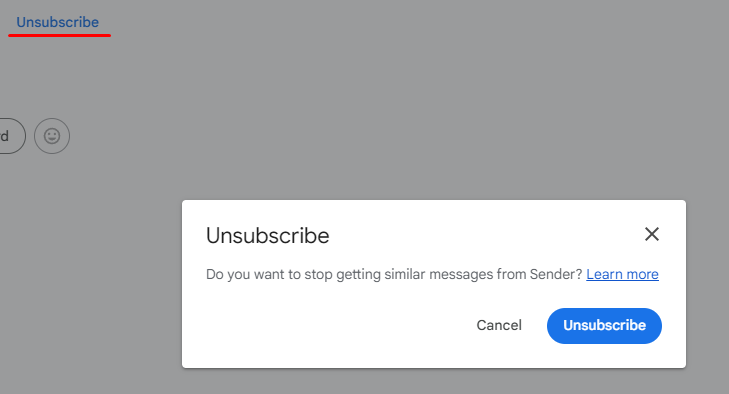Gmail’s New Tool Makes Unsubscribing Easier Than Ever
Summary:
- Gmail has introduced a Manage Subscriptions feature to help users easily unsubscribe from unwanted emails with one click.
- The feature lists active subscriptions, showing most frequent senders and the number of emails received in the past week.
- It’s rolling out on the web now, coming to Android on July 14 and iOS on July 21, available for personal and Workspace accounts in select countries.
- Google says the tool gives users more control: “This new view helps people easily see who’s sending them the most emails and unsubscribe… directly in Gmail.”
Also Read: Jack Dorsey Unveils Offline Messaging App ‘Bitchat’ with No Internet, Servers, or Accounts
Manage Subscriptions: Gmail’s One-Click Fix for Inbox Overload
Google is rolling out a powerful new feature aimed at users drowning in unwanted subscription emails. The Manage subscriptions view in Gmail offers a streamlined way to “reclaim an inbox overrun with emails you don’t want.”
“The Manage subscriptions view shows a list of emails delivered through active subscriptions, automatically sorted with the most frequent senders at the top, next to individual one-click links that will unsubscribe you from their mailing lists.”
You’ll find it by clicking the navigation bar in the top left corner of your Gmail inbox and selecting Manage subscriptions. If it’s not there yet, don’t worry—Google says the rollout starts:
- Web version: Available starting today
- Android app: Begins July 14th
- iOS app: Starts July 21st
It might take a couple of weeks before everyone sees it.
The feature will be available for:
- All personal Google accounts
- Google Workspace customers
- Workspace Individual Subscribers
- In “select countries”
The view shows you who’s sending the most emails and how many messages they’ve sent recently so you can make informed decisions about who’s clogging your inbox.
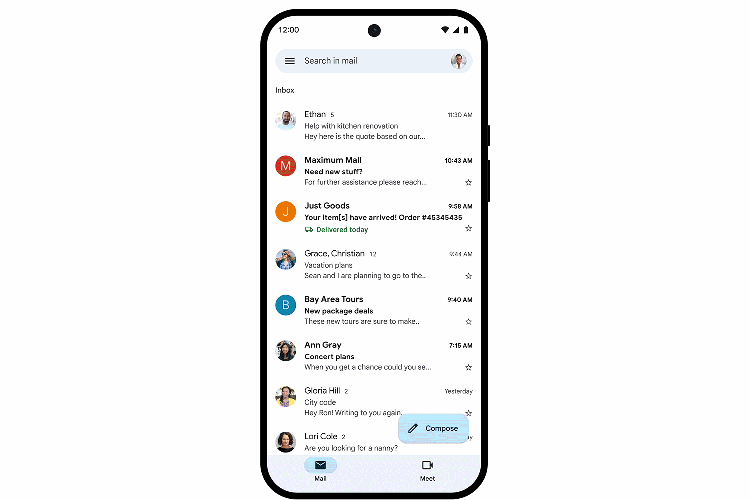
Image: Google
“You’ll also see how many messages you’ve received in the past week, giving you even more insight into how noisy your inbox is.”
Clicking a specific sender reveals a list of all their emails. If it’s too much, you can hit the unsubscribe button—Gmail will send the request for you.
“Instead of digging through each email to find the unsubscribe link, Gmail will take care of it with one click.”
“This way, you can stay subscribed to the ones that matter while easily opting out of the rest.”
Google spokesperson Madison Cushman said the feature is about making inbox control more accessible:
“This new view helps people easily see who’s sending them the most emails and unsubscribe from those senders directly in Gmail.”
It’s designed to empower users rather than rely on algorithms:
“We think it’s important to put the user in control instead of relying only on automated filters,” Cushman said.
So whether you’re tired of newsletters you never read or promo blasts from every store you’ve ever bought from, Gmail’s Manage subscriptions tab is giving you the power to clean house—quickly and clearly.